
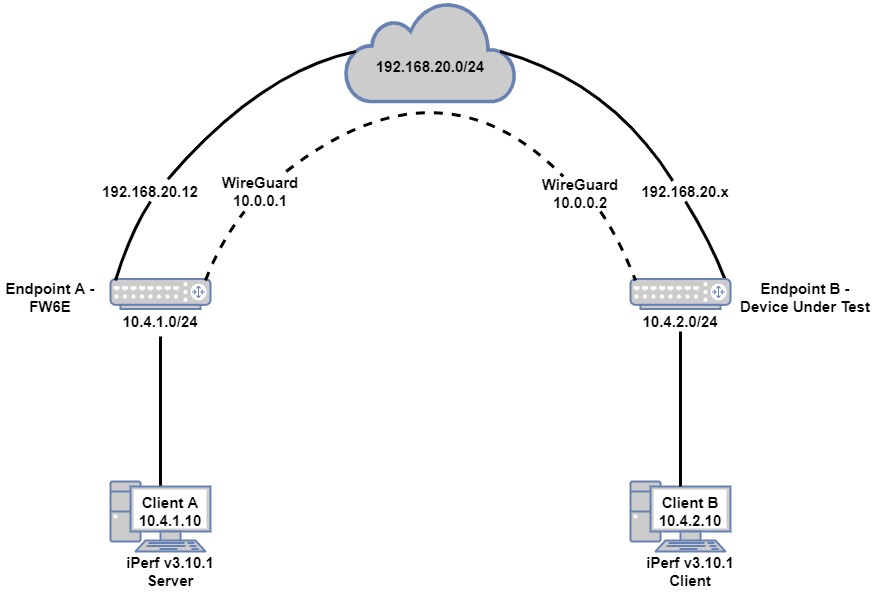
It is a fork of pfSense, which in turn was forked from m0n0wall, which was built on FreeBSD. OPNsense is an open source, FreeBSD-based firewall and routing software developed by Deciso, a company in the Netherlands that makes hardware and sells support packages for OPNsense. In this guide I will go over how to use OpnSense and its WebGUI to setup a Homelab Wireguard VPN. While Wireguard will install on almost all the main Operating systems out there, if you’re not familiar with the command line it can be a little difficult to setup.


I make no profit from this blog, i make no money, I take nothing from vendors. I write them as howto guides for me, and post them because they might help someone. There will be spelling mistakes, grammar errors and various other issues within this post. Wireguard is the new kid on the block when it comes to VPN’s, its been created to be cryptographically stronger than other offerings, its faster than OpenVPN and its actually (once you get your head around it) quite simple to setup.


 0 kommentar(er)
0 kommentar(er)
